Google Nest Audio Smart Speaker
Shopping on Yuppiechef is safe and secure
View on mobile
Scan the QR code to open this page on your mobile phone.
- Item Condition: New
- 30 Day Exchanges
- Returns & Repairs Policy
- How long will it take to arrive?
- Can I send it as a gift?
Notify me when this item is available
View more products from Bluetooth Speakers, Smart Speakers & Alarm Clocks, Google.
Product Info
Meet Google Nest Audio, the helpful speaker that's all about next-level sound. With the built-in Google Assistant, the Nest Audio follows your voice commands to play your music and to control your other compatible smart home devices. The Nest Audio adapts to your environment and whatever you’re listening to — so music sounds better. And news, radio, and audiobooks sound even clearer. Connect it to a second Nest Audio for surround sound or other Google Smart Speakers in different rooms for multi-room music. You'll love the sleek, slim design and subtle colours which blend beautifully into every space. With the Google Nest Audio, music and hands-free assistance is always just a "Hey Google" away.
- Google Nest Audio Smart Speaker with built-in Google Assistant
- Experience rich, room-filling sound and sharp, clear audio — with Nest Audio’s woofer, tweeter, and tuning software, crisp vocals and powerful bass fill your room
- Nest Audio is 75% louder than the original Google Home, and has 50% stronger bass
- Play from room to room and create stereo sound — pair 2 Google Nest Speakers for stereo sound or move whatever you're listening to from one Nest speaker or display to another as you move around the house
- Use your connected Nest speakers to broadcast messages around the house, chat between rooms and make calls
- Get help from Google in seconds — just say "Hey Google" and ask to see your calendar, set reminders, timers, ask for news, weather or almost anything
- Control your compatible smart home devices — turn on compatible lights, turn up the heat, and more
- Nest Audio works with your compatible smart devices and it’s easy to set up right in the Google Home app
- Designed to protect your privacy — you can easily delete your history by saying, “Hey Google, delete what I just said"
- Or, to physically turn off the microphones, slide the mic switch on the back to show orange
- Thoughtfully designed and environmentally sound — the Nest Audio's enclosure is made from 70% recycled plastic and the subtle colours and sleek shape blend beautifully into your home
Video
Will Google Nest work with everything in my house?
No. Google Nest and Google Assistant-enabled products will only work with specific compatible devices. So, you'll need to install (or identify whether you already have) compatible lights, cameras, television, and more.
What's in the box?
-
Google Nest Audio
-
Power adapter and cable
-
Documentation bundle
What else is needed for the Nest Audio to work?
- WiFi use requires 802.11 a/b/g/n/ac access point (router)
- Nearby electrical outlet
- Google Home app running on a compatible mobile device
About Google Nest
Find out how easy it is to automate and control your whole home with Google Nest products. Build a smart, connected home of the future with products from a company synonymous with innovation and forward-thinking.
How to set up your Google Nest Audio
- Plug in your speaker — if the device has been used before, factory reset your speaker or display before you continue
- Connect your mobile device to the WiFi network that you’ll use for your speaker
- On your phone or tablet, open the Google Home app
- Tap Set Up Devices and follow the in-app steps
If the Set Up Devices button is not on the screen:
- To set up your first device in the Home app, tap Get Started > Set Up New Devices > Create Another Home > Next > Enter a home nickname and address. Note: You’ll need to enter a nickname, but you can choose not to enter your address
- To set up all other devices, at the top left, tap Add > Set Up Device > Set up new devices in your home
- Follow the remaining steps
You’ll be able to opt out of some settings, like Voice Match or Personal results. You can change these settings at any time after you complete set-up.
Specifications
- Dimensions: H 17.5cm x W 12.4cm x D 7.8cm
- Power cable length: 1.5m
- Device weight: 1.2kg (without external power adapter)
Technical specs
-
Connectivity
-
802.11b/g/n/ac (2.4 GHz/5 GHz) Wi-Fi
-
Bluetooth 5.0
-
Chromecast built in
-
-
Power and ports
-
External adapter: 30W, 24V
-
DC power jack
-
-
Speakers & mics
-
75 mm woofer and 19 mm tweeter
-
3 far-field microphones
-
2-stage mic mute switch (hardware mute)
-
-
Technology
-
Google Assistant built in
-
Voice Match technology
-
-
Sensors
-
Capacitive touch controls (3 touch areas)
-
3 far-field microphones
-
-
Processor
-
Quad Core A53 1.8 GHz
-
High-performance ML hardware engine
-
-
Supported operating systems for Home app
-
Android
-
iOS
-
Features
- Power connection: Corded
Care Instructions
- Keep dust free, do not submerge into water
Warranty Info
- This product comes with a 6 month warranty
Please note:
This product is a parallel import, which means it was sourced through alternative distribution channels and while 100% authentic, it is not covered by the trademarked company's warranty. However, it comes with a standard 6-month warranty provided by the importer so any warranty claims for the product should be directed to the importer during the warranty period.
Customer Reviews & Ratings
One more reason to just live in the kitchen.
Bought this for a kitchen shelf, and it brings all the breakfast vibes. Quick to set-up, easy for kids to use, good sound quality (Also much better volume than listening to podcasts from my phone during late night cooking!).
I would recommend this product to a friend.
Did you find this review helpful?